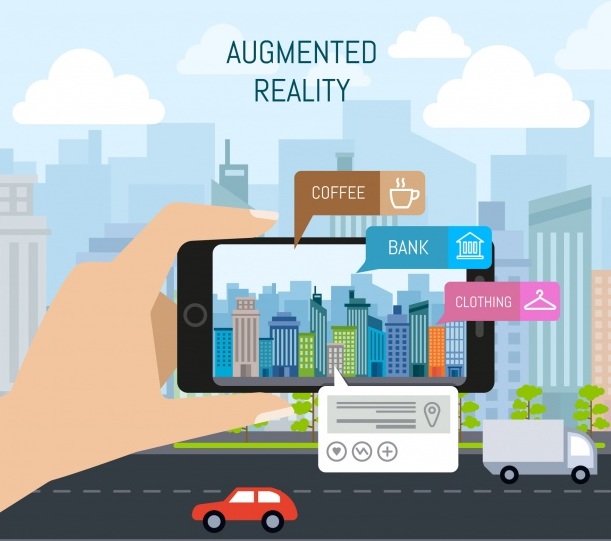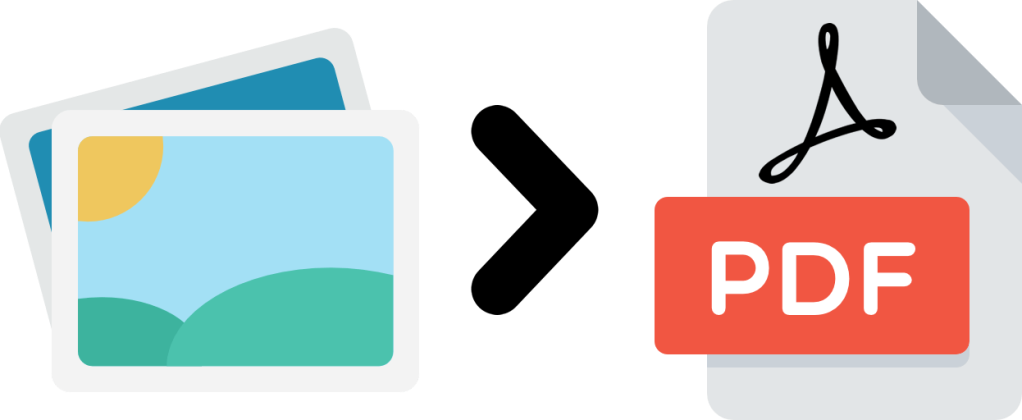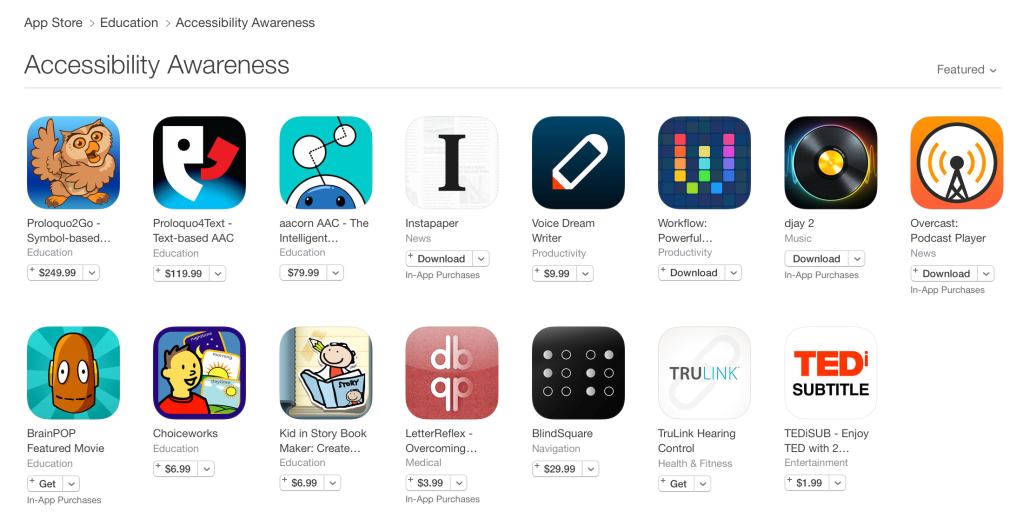Spider-Man: Far From Home is a superhero film of the Marvel Cinematic Universe based on the Marvel comics. It is directed by Jon Watts and released in 2019. This film was a blockbuster and a sequel to Spider-Man: Homecoming. The famous Hollywood actor Tom Holland is playing the role of Peter Parker/Spider-Man in this film.
The story of the movie tells us that Peter Parker is a senior high-school student. He is also a part of the team Avengers. Peter is known as Spider-Man because of his spider-like capabilities. He felt these abilities after being bitten by a radioactive spider. Peter can create or throw a web, crawl on the walls, and can swing in the air with the help of his rope-like web. In this film, Peter wants to get rid of his Spider-Man life and get his everyday teenage life back, but soon he realizes that it is impossible for him.

Here we will discuss ten hidden details you didn’t know about the main characters.
MJ’s Sweatshirt
Zendaya plays the character of MJ in the film. Here MJ does not stand for ‘Mary Jane,’ but it stands for ‘Michelle Jones.’ In the movie, she is wearing a cardigan, and a tiger is printed on it, which does not go with her image in the film. She would have some resemblance to Mary Jane instead of being a purposeless character.
Peter’s Suitcase Is Uncle Ben’s
In the first part of the Spider-Man trilogy, which was released in 2002, Peter’s beloved uncle Ben was murdered, and that had become the prime reason for the origin of Spider-Man as a superhero. Peter has brilliantly carried his uncle’s suitcase in all the recent movies of the Marvel Cinematic Universe. His suitcase has ‘B.F.P’ printed on its front side. B.F.P stands for Benjamin Franklin Parker.
Mysterio’s Lurking
The character role of Mysterio is played by the actor Jake Gyllenhaal. He is a supervillain and the enemy of Spider-Man. He is seen in a Mysterio costume or mo-cap suit in the film, but there is a single scene in which he wears a Hawaii shirt and is standing in the background to scope out Peter Parker.
The Amazing Spider-Man #143
Spider-Man and MJ share a kiss at the end of the film. According to the comics, It is their first kiss. Spider-Man is not hanging down and does nothing spectacular. There is a license plate nearby – “ASM143”, which stands for “Amazing Spider-Man #143”.
Brad Davis Debuted In AMS #188
When Brad Davis was a kid, he did not return to his classes at Midtown. According to Ned, Now Brad has grown-up and is very popular among the girls. According to the comics, Brad played a perfect role, and he was also attracted to MJ.
Who Is Talos And Who Is Fury?
Nick Fury was seen as a happy and optimistic boy, and that was exactly opposite to the character Nick played in other MCU movies. This is because Fury thought to relax for some time on a Skrull ship before starting work. Meanwhile, Talos was posing as Nick. So, according to the fans, it is vice-versa for both Talos and Nick Fury.
E.D.I.T.H
E.D.I.T.H was a kind of sunglasses, which was given to Spider-Man by Tony Stark. Peter also made a suit for himself and which clears the mindset that MCU wants Peter Parker to take his rightful place.
Ned And Betty’s Tragic Tale
Ned Leeds and Betty Brant were in a relationship, but they were not in their relationship and kept on breaking up with each other and then patching up again. Betty once dated Peter also but became the target of Sin-Eater. Ned was hypnotized to become a villain. However, it did not happen.
Jonah And Peter’s Identity
J.K. Simmons played a small cameo role in the film Spider-Man: Far From Home. In his small cameo, he was seen telling the world that Peter is Spider-Man. Simmons played the role of John Jonah Jameson in all the three Spider-Man movies of Sam Raimi.
Aunt May Likes It
Peter’s dead old Aunt May did not know the truth about his Peter Parker for years. She did not know that Peter Parker is Spider-Man and used to hate Spider-Man. But in 2001’s Amazing Spider-Man #35, she got to know about the truth and also had a conversation with Peter about that. After learning about the fact, she also became a fan of Spider-Man.
Source:- Spider-Man