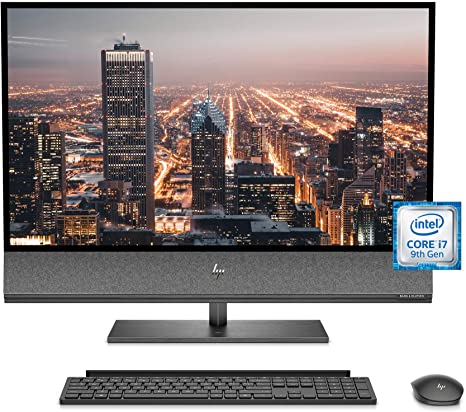Tips and Tricks That You Should Follow if Your Left or Right Airpod Isn’t Working
Are you facing problems with your Apple Airpods? One of them not working like they’re supposed to? Well, it seems hard for us to find any issues with the Apple Airpods. And that is because Apple always provides the best products to all of its users. But, if you are facing some problems with your Airpods, then don’t worry. Every issue can be solved easily. According to some users, sometimes, their left or right Airpod stops working properly. It is a common issue that you can fix quickly. The reason for this problem can be various. And after knowing the root cause of the problem, you can solve the issue without facing any difficulty. We know how annoying this problem can be, and that is why we are here to help you through this article.
Here, in the following article, we have provided you with some simple tips and tricks that you should follow to fix the problem with your Apple Airpods. To explore the solutions, please go through the complete article.
- Check the Battery Status in Your Airpods
This is the most common reason responsible for this problem. If there is not enough battery left on any one of your Airpods, then that Airpod will get disconnected automatically. So, in that case, you need to make sure that both of your Airpods are fully charged. To check the battery status of your Airpods, you will need to open the Control Center on your iPhone and then go to the “Music Card” option. Now, tap on the icon that you can see located at the top-right corner of your iPhone screen. This will reveal the battery status of your Airpods.
- Forget and Pair Your Airpods Again
This is also one of the most obvious solutions that you can try to fix the issue with your Apple Airpods. Sometimes, the problem arises because of connectivity issues. And in that case, you can try to resolve the problem by forgetting and then re-pairing your Apple Airpods. To do this, open the “Settings” app on your iPhone and then go to the “Bluetooth” option. Here, you will see your Airpods connected to your iPhone’s Bluetooth. Now, tap on the “i” icon that you can see on the right of your screen and choose the option of “Forget this Device” located at the bottom of your screen. Now, place both the Airpods in your case for a few seconds and then pair them with your iPhone’s Bluetooth. And now, open the lid of the case and then press and hold the button given on your Airpods case. Release the button and then pair your Airpods again with your iPhone. And check if your Airpods start working again.
- Reset the Network Settings on your iPhone
This is another quick solution that you can try to fix the issue with your Apple Airpods. Because sometimes, there may be some problems with your iPhone too. You can try to resolve the issue by resetting the network settings on your iPhone. Here’s how you can do this:
Go to the “Settings” on your iPhone and then tap on the option of “General” and then “Reset.” And now, choose the option of “Reset Network Settings.” And that’s all.
- Reboot or Restart Your iPhone to Fix the Issue
Here comes the last solution to fix the problem with your Apple Airpods. This the most simple solution that anyone can easily try. Sometimes, just rebooting or restarting your device fixes the issue. It is a much simpler task. Press the side button on your iPhone and keep holding the button until you see the power off slider on your iPhone screen. Swipe the slider. And then again, press the side button until you see the Apple logo appearing on your iPhone screen.
So, these were some of the simple and quick tips that anyone can try to get their Airpods working again. And that’s all for now. I hope the tips mentioned in this article will help you to fix the issue. And to read more informative reports like this, you can take a tour of our website.
Source:- Tips and Tricks That You Should Follow if Your Left or Right Airpod Isn’t Working