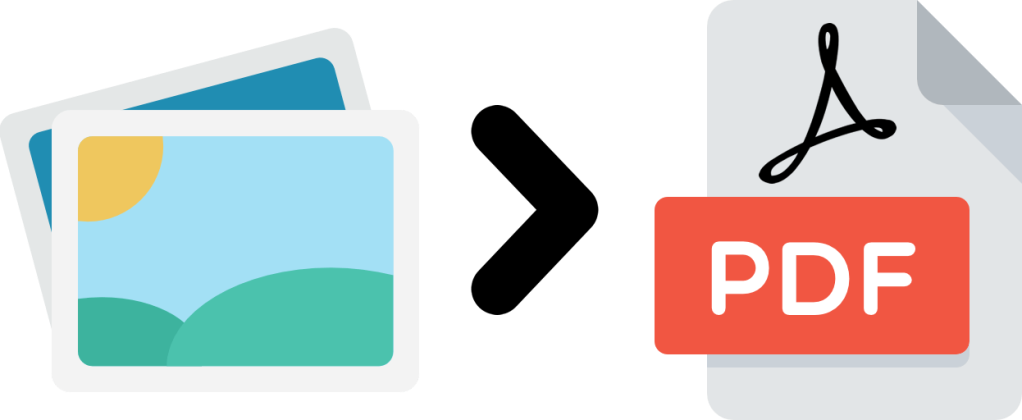The Best Instant Cameras in 2020
Instant Cameras are the best cameras nowadays to capture your moments and make them unforgettable. These cameras come with many modern technologies such as excellent picture quality, various photo design options, fit in your budget, and many other special features. There are no better options than using these instant cameras to preserve your favorite moments. Here are some best instant cameras that you can consider for buying.
Kodak Mini Shot 2
Kodak Mini Shot 2 is available in two different colors, white and yellow. It is a retro design camera that gives you good quality pictures.
It provides you with some fantastic features, including 4Pass technology photo printing, Kodak App, and Bluetooth connectivity.
You can connect Kodak Mini Shot 2 with your phone via Bluetooth so that you can access the photos from your phone’s gallery and print them. It is quite a decent camera and easy to use, and you can purchase it for $100.
Polaroid OneStep+
Polaroid OneStep+ is another excellent camera that offers multiple lenses, modes, and an accompanying app. It is available in two colors, white and black. It features a self-timer mode, Bluetooth connectivity, Manual mode, double exposure images, and many more things.
The Polaroid OneStep+ provides you with some fantastic features, including a self-timer mode, standard and portrait lenses, Bluetooth connectivity, 60-day long battery life, etc. It is an amazing Instant camera that you can buy for $130, and it may be an expensive choice, but it will not disappoint you.
Canon Ivy CLIQ+
It is a great instant mid-range camera available with some fantastic selfie-friendly features and an accompanying app, and the best thing is that you can avail of this camera in just $90.
It is available in three different colors, sapphire blue, pearl white, and ruby red. It also allows you to edit your pictures and add stickers, various filters, frames, and emoji on them. Some of its fantastic features include the availability of a selfie mirror and mini ring light, compatibility with Canon mini print app, available in three colors, and adhesive-backed photo paper.
Fujifilm Instax Mini 11
Fujifilm Instax Mini 11 provides you with a variety of excellent features, including a jewel and glow button, a great selfie mode, automatic exposure adjustment, and available in five different colors. It is a decent choice for clicking awesome pictures, even in the dark. It also offers adjusting lens and selfie-facing mirror to click fantastic selfies. And you can purchase it up to $85.
Polaroid Snap Touch
Polaroid Snap Touch is another excellent instant camera loaded with lots of fantastic features such as an accompanying app, compact design, adhesive-backed photo paper, and slot for microSD card up to 128GB.
Polaroid Snap Touch has a touch LCD screen display, and it can capture 1080p video. It also allows you to use the app and add borders, emoji, filters, stickers, and many more things on your images. The camera is quite decent and available for $140, the cost of this camera is so high as compared to other Instant cameras.
Kodak Smile
Kodak Smile provides you with a long-lasting battery, a user-friendly design, good quality film, and many other fantastic features such as a built-in editor, slim design, adhesive-backed zero-ink photo paper, and support up to 40 prints on a single charge.
This camera also has an LCD, and it allows you to edit your photos and add filters to them. It is available in 4 different colors, including white, green, black, and blue. You can purchase this instant camera for $100.
These above-mentioned instant cameras are really great, and they will definitely help you capture your memories in high-quality films. I would strongly recommend you to try any of the cameras we have mentioned in this article. Thank you!
Source:- Best Instant Cameras