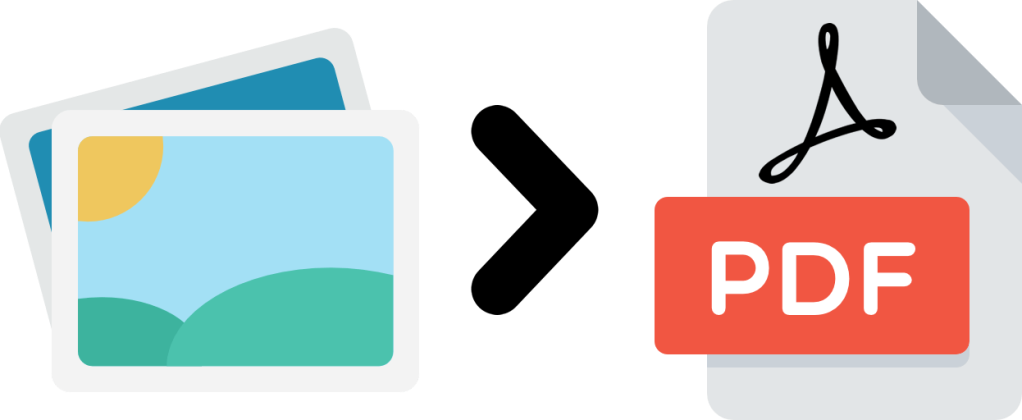Augmented Reality is computer-generated images that create a composite view that augments the real world. There are various Augmented Reality (AR) apps out there that can be used for multiple purposes. This list contains some of the best AR applications; let’s have a look at them.
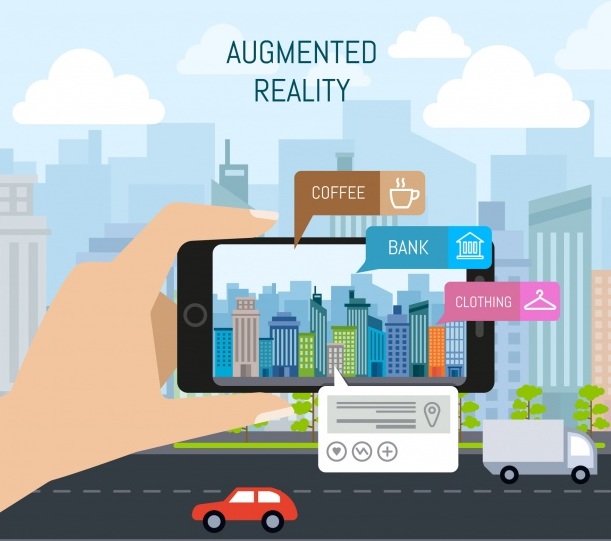
Froggipedia
If you are one of the science students, then it is going to be one of the best educational tools for you. Froggipedia can help you to explore and understand the lifecycle of a frog. It allows you to take a frog apart and have a transparent view of it. You can dissect the frog, too, in order to get a detailed and closer look at each organ without harming an actual living frog. So if you don’t like the idea to dissect a real living frog in the name of science, then you should go for this application. Unfortunately, this application is only available for iOS and not for Android users.
BBC Civilisations AR
It is one of the best AR applications for someone very interested in history. This app allows you to see various historical artifacts that you can adjust as you want to see them. You can rotate, resize and even locate them too. It provides you with a tutorial when you start the app for the first time, this tutorial tells you about the history of an Egyptian mummy and allows you to see the inside it with an X-ray function. It offers you more than 30 historical items that you can explore, and it is available for both the iOS and Android users.
Ink Hunter
If you are thinking of getting a cool tattoo on your body but not sure where to put it, then don’t worry because Ink Hunter is going to help you find the best spot on your body so that you can get the best view of your tattoo.
Ink Hunter lets you try pre-made tattoos or your designs too. It can orient the tattoo on any position of your skin using the camera so that you can check the design that you want to get on your body, and it will give you a preview of the design how it is going to look on you.
Ink Hunter is really a fantastic app that shows you the pictures of tattoos and helps you understand how it will look before you make it permanent. It is available for both Android as well as iOS.
WallaMe
You can use WallaMe to leave hidden messages at various locations around the world; these messages can only be discovered by the people who are using this application.
This app allows you to create your message by taking a picture of a nearby street, wall, etc. You can create public as well as a private message that can only be read by going to the exact place where you hid the message, and to reveal the message, you have to open your phone’s camera and point at the same place where the message is hidden.
Your friends can only discover private messages, but public messages can read anyone using WallaMe. You can use this application on your Android as well as on an iOS device.
Google Translate
It is not entirely an AR app, but it has an AR feature, which is very useful for all the itinerants around the world. The feature of translating the texts is a fantastic tool and an AR feature. You can use Google Translate to translate the unfamiliar texts by merely clicking the snap of the texts. This app will scan the picture and will translate the texts written on the image in real-time.
Amikasa
Amikasa is an excellent AR app available for the iOS device that can help you style your room. You can use this application to figure out the layout of a piece of furniture before you buy it. Amikasa also allows you to tweak the color of the objects so that you can check various colors and then decide whether you should buy it or not. It’s really a fantastic app which allows you to share your augmented designs with your friends and family and offers you many other exciting features.
Zombies Go
Zombies Go is an excellent game that you can play to kill the zombies walking around your neighborhood. You have to hold your phone and open the phone’s camera. You will find the zombies at the bus stand or a shopping mall, and you have to deal with them. If you don’t want to kill zombies anymore, then you can turn on the safe mode option that will stop the zombies from attacking you. This app is only available for iOS users.
AR Ruler
AR Ruler is one of the best and most useful applications that are available for Android devices. AR Ruler allows you to measure the dimensions of 3D objects, and it doesn’t only estimate the length, breadth, or height of the objects but also angles, area, and volume of them. It can also create a room plan by analyzing your measurements. Still, the measurements are not very accurate, so don’t rely on this app entirely, although to get a rough idea of the objects and their arrangements, this application is an excellent choice.
There are many other augmented reality apps out there, but these are some of the best AR apps that are available on the internet. You can use some of these apps for education purposes, gaming and various other reasons. Thank you!
Source:- Best Augmented Reality Apps